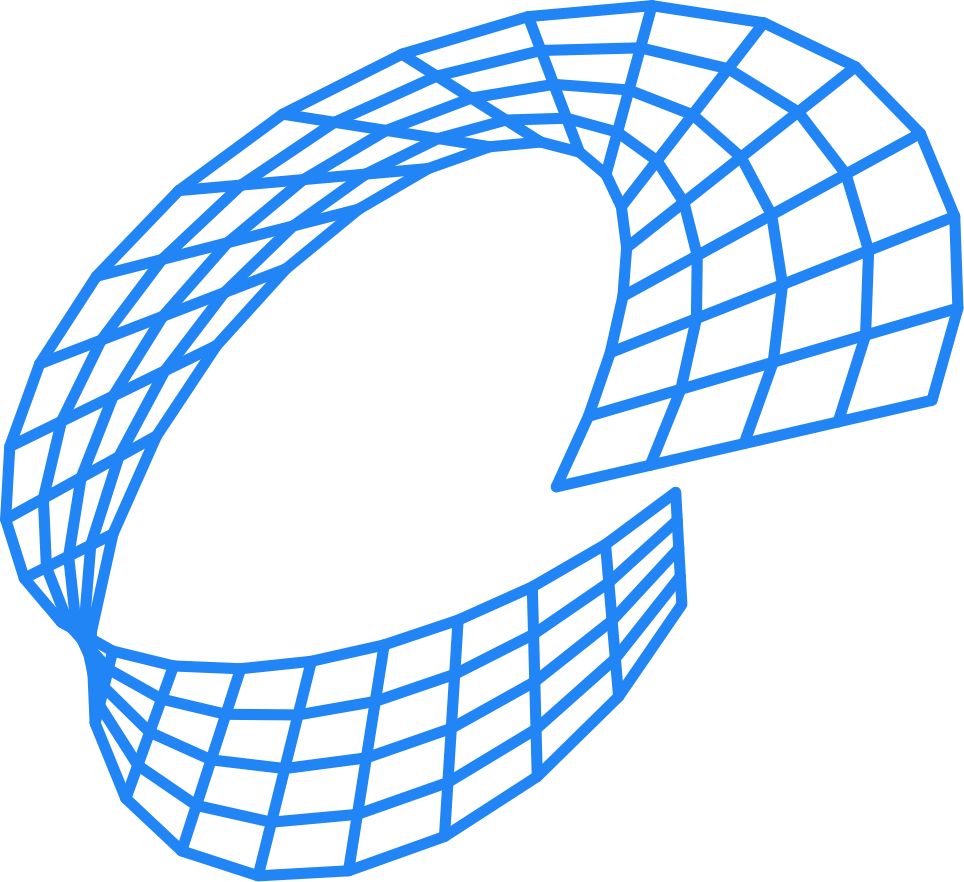sym2code Download
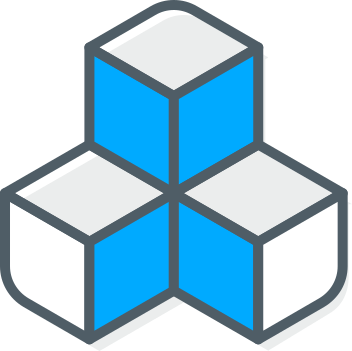
INSTALLATION
1. Download the Software
Download the Sym2Code Add-On in your computer.
2. Install the Sym2Code Add-On
(a) Install the Sym2Code Add-On by clicking on the downloaded file.
(b) Confirm installation on MATLAB®:
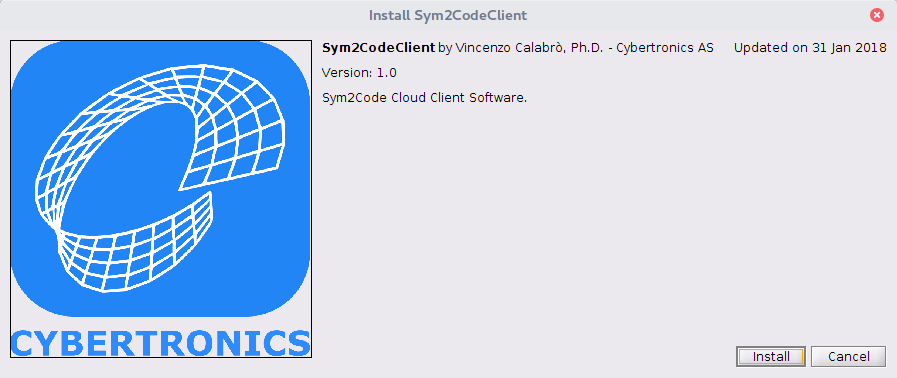
(c) Initialize the Sym2Code Add-On to complete the setup phase:
% On MATLAB prompt command execute: Sym2CodeInit % This will automatically populate the MATLAB path with the Sym2Code Add-On folders
3. Submit Your Data to Our License Manager
% On MATLAB prompt command execute: Sym2codePlease carefully insert and review your data before submitting to our license manager:
-------------------------------------------------------------------------------- Welcome to Sym2Code! -------------------------------------------------------------------------------- Digital Acceptance of the End User License Agreement (EULA) terms is required to proceed. Would you like to open the EULA? [Y/N]: Y Do you accept EULA terms? [Y/N]: Y We need to collect some information to send to our license manager. Would you like to proceed? [Y/N]: Y -------------------------------------------------------------------------------- Sym2Code: Request License Form -------------------------------------------------------------------------------- Name: Vincenzo Surname: Calabro Email: vincenzo@cybertronics.cloud Telephone: +47123456 -------------------------------------------------------------------------------- Sym2Code: Request License Summary -------------------------------------------------------------------------------- Name: Vincenzo Surname: Calabro Email: vincenzo@cybertronics.cloud Telephone: +47123456 -------------------------------------------------------------------------------- Confirm and submit [Y/N]: Y -------------------------------------------------------------------------------- -------------------------------------------------------------------------------- Sym2Code: Cloud License Manager Reply -------------------------------------------------------------------------------- Your request will be evaluated by our administrator. Pleas note that license will be sent to the specified email address.
4. Add the Sym2Code License File into MATLAB® Path or Add-On Folder
5. Check Installation
% On MATLAB prompt command execute: Sym2CodeSelect the following menu entry to evaluate license state:
-------------------------------------------------------------------------------- Sym2Code @ www.cybertronics.cloud -------------------------------------------------------------------------------- Please Select a Service: A> Check Status for User L> Available Target List C> Cloud Tasks Status D> Download Completed Tasks V> Check For Updates Q> Quit Menu > A -------------------------------------------------------------------------------- User Status : ACTIVE Licensed to : Calabro Vincenzo <vincenzo@cybertronics.cloud> EULA Accepted On : 2018-01-25 -------------------------------------------------------------------------------- Press any key to continue...